
All roads lead to Damarota
Luxury Cars for Rent & Sale in UAE

Drive Your Dream
Experience the road with style














Your privacy is important to us. We are committed to protecting your personal information and ensuring a safe experience when using our services.
This Privacy Policy explains how we collect, use, disclose, and safeguard your information when you access or use our application.
We only collect data that is necessary for the operation of our services, such as basic account information, usage statistics, and preferences.
We do not sell or share your personal information with third parties without your consent, except where required by law.
If you have any questions about our privacy practices, feel free to contact us through the support section in the app.
Thank you for trusting us!
You can permanently delete your account and all related data directly from within the app. Please follow the steps below:
Once confirmed, your account and all personal information will be deleted from our servers.
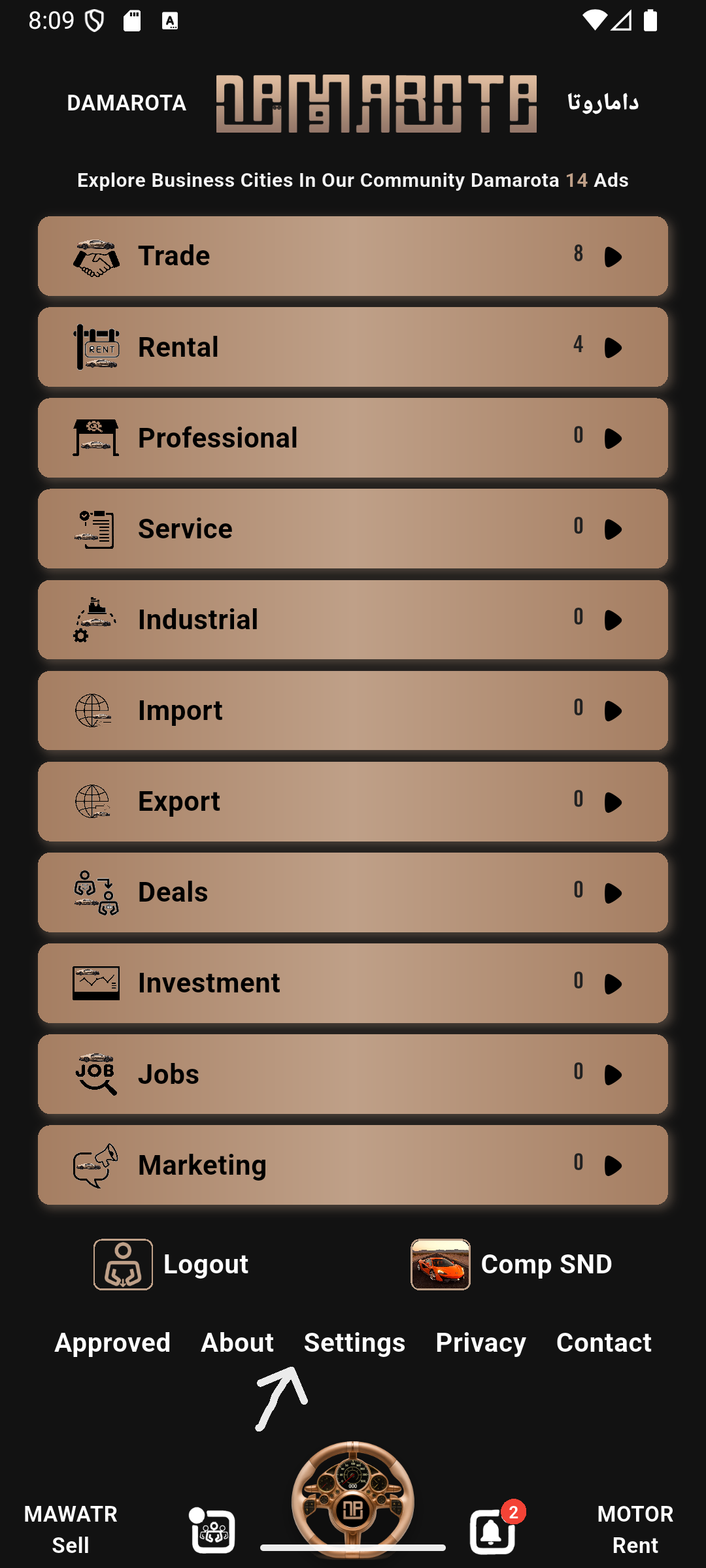
Step 1: Navigate to Settings
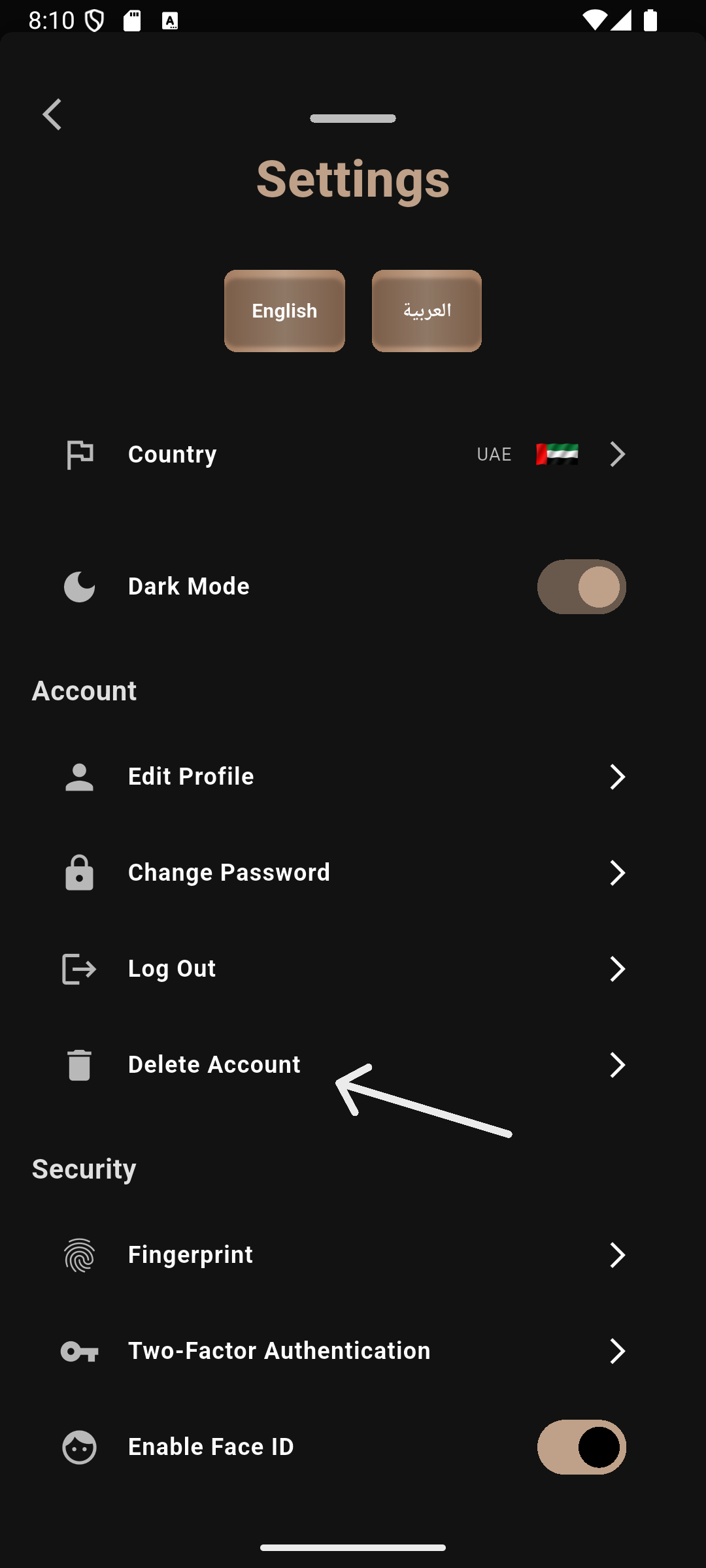
Step 2: Navigate to Account - Delete Account
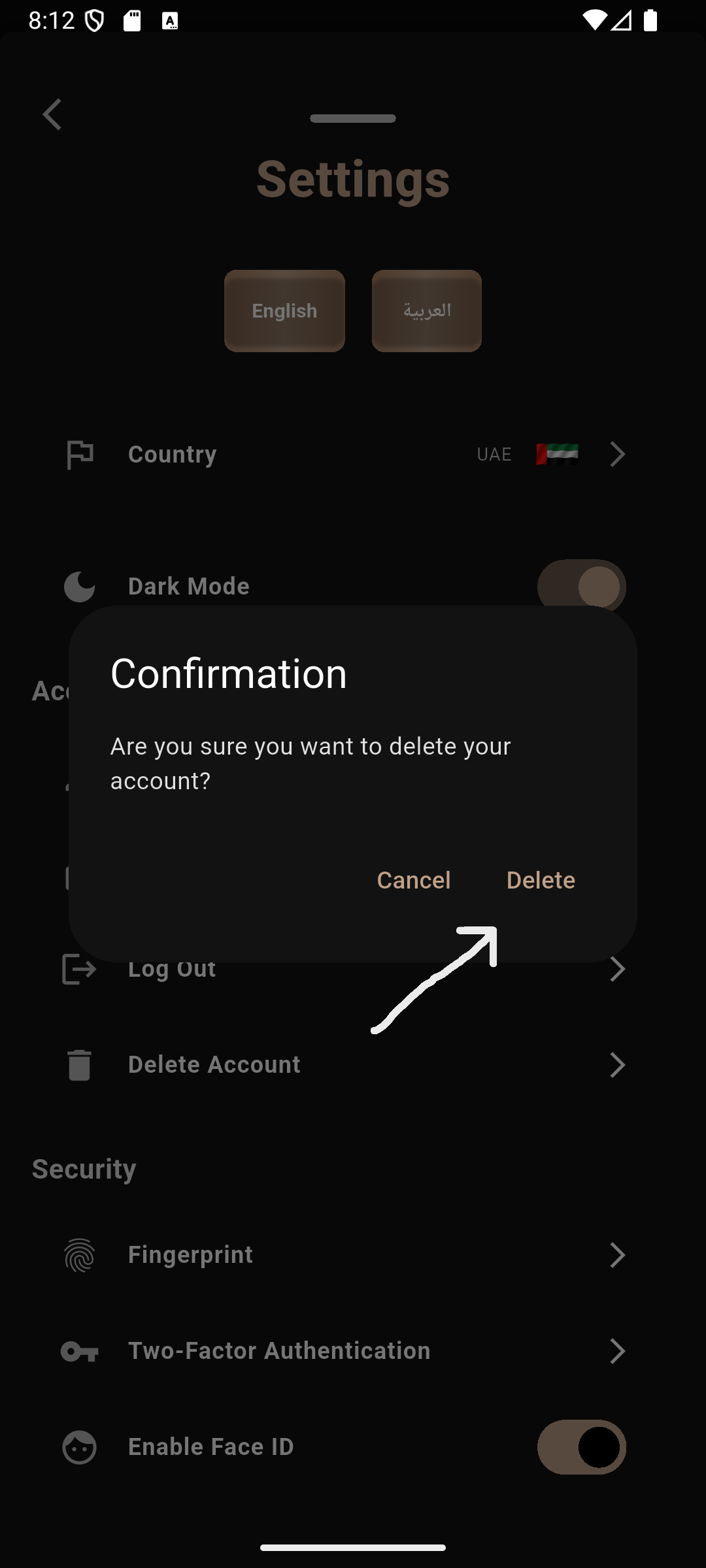
Step 3: Confirm Delete Account